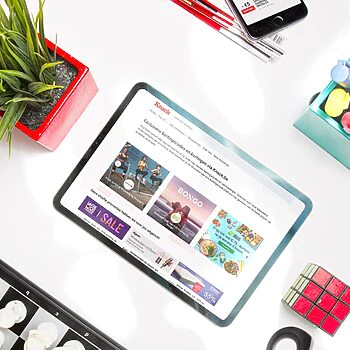The TagTool is a custom-designed piece of software tailored to the client’s needs. Our client manages a network of sites and they wanted content to be added as quickly as possible. So that its employees could spend their time productively.
The Brief for the tool that Pixili was supposed to create required support for multiple languages, similar formatted lists of data values, and working on different operating systems and domains.
So this was quite a complex task.
Nevertheless, it must be possible to add data error-free, easily and above all quickly. Every second is one too many and nothing must to be entered twice unnecessarily. After all, time is money.
Employees and their time are one of the most valuable, but also the most expensive resources I have. Having a tool that makes their work easier and faster was well worth the investment. After introducing the tool, they were certainly able to add 4-5 times more tags, and have more time to work on their secondary tasks. During a transition period between media platforms, we were of necessity without the tool for a while and my staff begged me to get it back online as soon as possible.
Pieter-Jan
The approach
Together with the customer and his employees, we went in search of the perfect solution.
For example, translation is made easier by the use of AI. And fields that are always the same in every language, for example a date are automatically copied to the other language the first time you fill them in.
The fact that this one tool had to manage multiple platforms also posed a serious technical challenge. But we succeeded using an application programming interface. This ensured that the data communication was always formatted correctly.
The tool is also packed with time-saving features and is what makes working with it so much faster.
For example we used both clickable and keyboard shortcuts for the most frequently used phrases or words in a list.
One can press F1 to F12 to activate the quick buttons under the field via their keyboard.
Presets. Data that is the same for a particular type of content is always one click away, and can be entered anywhere at once.
Autocomplete: This tries to guess what you’re typing and does so intelligently.
We did this by analyzing the content of the site. And completing frequently used phrases, words and abbreviations immediately when the user clicks enter.
This ensures that four tags can be added in less than one minute and that in two different languages and to two or more different platforms. A task that, before the introduction of the tools we designed, took at least 5 minutes!